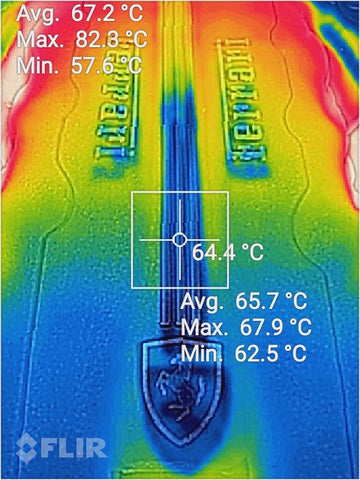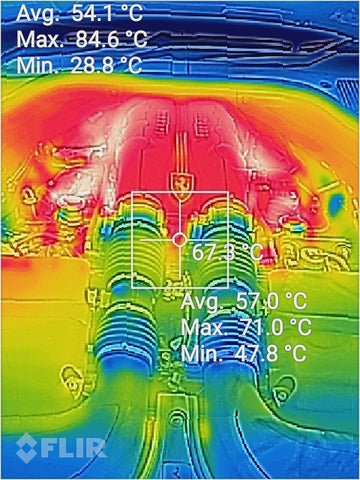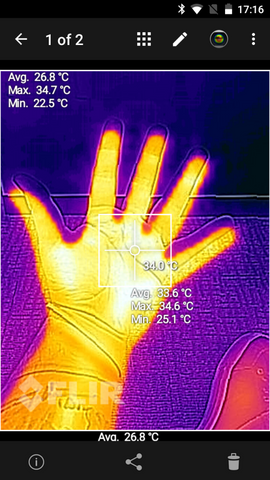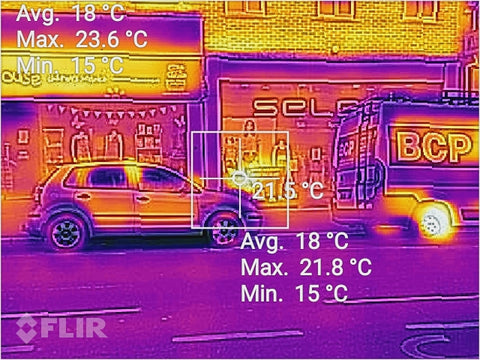Judging by the daily enquiries landing in our inbox, we’re far from the only people waiting for this phone to turn up.
If you’re after a quick judgement then I’ll start off this review by saying it’s definitely worth the wait. There are a lot of fine details to pick out and I’ll go through those as the review progresses.
Overall though, I’ve got no problem saying up front that this is the best rugged smartphone on the market today. If you have the cash and you want something very robust, capable and a little bit of fun, then you don’t need to read the rest. Go buy an S60 now.
It’s far from the cheapest rugged phone on the market. I’d say though that the S60 has the specifications to play with the best consumer products and can certainly command the high RRP.
Watch our video review below or for a full written overview of the phone’s features, read on.
Core Specification

Right from the off you know the S60 is playing a different game to other rugged phones. It doesn’t just look great, the spec sheet beats anything else that could be considered competition.
The Qualcomm 617 chip isn’t the absolute top of the processor food chain, although is still one of the most capable options available. It powers plenty of mid to high range phones and is perfectly capable of efficiently running power intensive apps and heavy multitasking. You can also get decent 3D rendering for games or other applications.
This is matched up with 3 GB of RAM as well, so there’s more than enough memory to keep the S60 running smoothly.
A generous 32 GB of internal storage has been provided. The almost stock Android 6.0 installation also allows for an additional SD card to be formatted as internal storage.
The screen is the only minor disappointment in the whole kit. At 4.7” it’s an OK size, however the resolution is only 1280 x 720. That’s not a deal breaker, although it would have been nice to see a full HD 1080 panel at this price.

Resolution aside, the display also seems a touch yellow/warm. Granted I am comparing to the super-white displays of Samsung and Apple though. Side-by-side not much compares to those however, and a preference for cold/warm screens is a personal thing.
Outside in direct sunlight the phone remained very readable with the adaptive brightness setting applied, so perhaps the warm colour profile has some benefits here.
On top of that display there’s a very solid Corning Gorilla Glass panel that responds well to both scratches and impacts. Even with my fairly rough handling of the S60 the past few days, there are no deep scratches on the outer layer. I’ve also given the screen some heavy raps with my knuckles and against desk edges without any damage.
Now Cat don’t advertise the S60’s screen as being unbreakable such as the (very impressive) Moto X Force’s ShatterShield technology. For that reason I didn’t go out of my way to properly wallop it, and neither should you. That said the results of (literally) pulling a few punches to the screen left me feeling comfortable about dropping it onto a pavement from a decent height.
Coming to the end of this list I can’t forget to mention the frankly huge 3,800 mAh battery. This thing is a monster and gives you power for days. Well maybe just two days with conservative use, but it’s still a lot larger than most other phones.
That lower screen resolution also results in a lesser power draw too, so could be considered a benefit for the power conscious who will be very pleased with the S60’s longevity.
Design

Cat’s S60 is a big phone. You can’t escape that and given what they’ve set out to achieve it was unavoidable.
By keeping to a 4.7 inch display, the front-on profile of the handset isn’t actually that large. The height/width dimension is 73.4 x 147.9 mm. To put that into perspective, the new Galaxy S7 Edge from Samsung is actually slightly taller and just as wide.
Where the S60 makes itself obvious next to flagship consumer devices is the thickness. At almost 13 mm deep, this is a good half a centimetre or so chunkier than your usual phone. A die-cast metal chassis provides ample weight too, so you’ll definitely feel an S60 in your pocket.
This is to be expected of course. Cat aren’t targeting the technologically conscious first in line for a new iPhone every year. Nor do they care if their new phone weighs down a handbag. The S60 is marketed towards trades people, corporate fleet workers and those with highly active outdoor lifestyles.
When you remember the above, then in my opinion the S60 is a very handsome product. Even with the ‘bump’ on the top-right corner housing the FLIR lamp, which I think has been designed neatly into the overall silhouette, overall we have a nicely symmetrical design. There’s clearly been a lot of thought put into the modelling.

The metal casing provides a silver trim round the sides of the phone that breaks up the black front and back. Splashes of Cat brand gold/yellow are seen on the programmable key, FLIR thermal lamp and 2/5 metre depth switches. The back plate also features a very tactile carbon-fibre like finish. This aids grip and won’t scratch up or look nasty after a few weeks of being knocked about.
Cat have moved the Android system keys onto physical buttons at the base of the phone and these have a satisfying click and travel. The same can be said of the volume, power and programmable buttons.
Overall the S60 is solid in the way you expect quality technology to be. The weight, construction quality and materials inspire confidence in the finished item to perform as advertised. You can’t ask for more than that.
Software
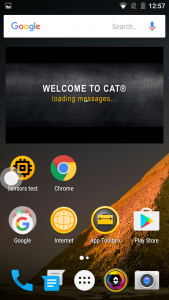
Cat have a slightly modified version of Android 6.0 Marshmallow installed. I say slight because the tweaks are there if you look for them, although overall the experience is about as close to stock as it gets.
Unlike the similar rugged DeWalt MD501 we reviewed recently, the S60 is a definitively modern phone when it comes to the OS.
All the expected updates are included with the Marshmallow system, such as the new permissions structure, battery management and ability to format and merge an SD card as internal storage. In fact I was able to get a brand new Sandisk 200 GB Ultra card working seamlessly.
The settings menu provides all of the usual options available in Android 6.0 with a couple of extras. The left side of the S60 houses a programmable key and SOS button. Both of these have options in the settings menu so you can launch specific apps or send messages/location data to contacts respectively.
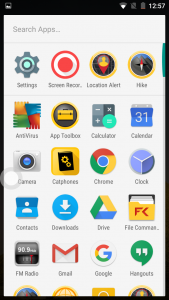
If there was anything more specific I’d like to see on the S60 it would be more advanced screen optimisation. I also mentioned the MD501 a few lines ago; this features a specialised “Glove Mode” which would have been a welcome addition.
A more advanced method to modify screen contrast and colour temperature could also have been included, although there are plenty of free apps available on Google Play that offer this.
In terms of updates, we can expect the S60 to be well catered for. Cat are one of the only rugged manufacturers that stay on top of the software experience on their phones. With many other brands we see the product launch, then aside from app updates through Google Play, the OS never gets worked on properly.
In the time I’ve had the S60, there have already been a few large updates. Even though the hardware was sent for us to play with and form initial impressions, Cat didn’t actually want us to start reviewing the phone properly until a particular update was finalised and delivered. This strikes me as a company interested in making sure the consumer experience is a good one.
Added apps
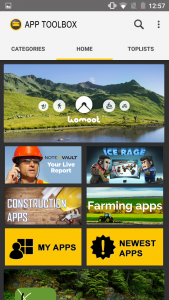
The Android modification is lightweight, although there are a few added-value applications available.
First up is the App Toolbox. This is effectively a curated shopping window for apps that Cat think would interest their target demographics. Individual apps are promoted including GPS, hiking and mapping, alongside lists of top apps useful in certain industries like construction or farming.
These links all send you through to Google Play to actually make the download, so everything is vetted and it’s not a third party store that Cat are funnelling traffic through. Instead it’s a thoughtful addition that allows you locate a list of utilities and tools you might otherwise spend hours of your own time researching.
Alongside the Toolbox, there’re a couple of other extra apps installed out of the box, all made obvious by a consistent yellow circle surrounding their icons. This is a neat little touch and shows that the team developing the software have paid attention to making a slick experience. Rather than just shipping a stable system, time has been taken to polish the final product.
Extra apps include Location Alert, Hike, MaxxAudio, Mobile Assistant and MyFLIR. There’s also a couple of 3rd party installations – SpeakerDry and Zello. I’ll run through all of these briefly

Location Alert – A simple but effective way to send out an SOS message. The app can be configured to send out your current location data to preset contacts at the push of a button. You can also configure a timer to send this out after a set time. So if you’re hiking around rough terrain, get into trouble and can’t physically use the phone, it can still ping out an alert provided it has basic GSM signal.
Hike – This is a really nicely put together app that provides a whole bunch of data on screen at once. Open up Hike and you’re treated to location & weather information, GPS signal strength, an animated digital compass, barometer, elevation stats, flashlight button and a trip distance counter; everything you could want really.
MaxxAudio – Developed by Waves rather than Cat, MaxxAudio has been installed on earlier Cat models. This time the audio processing software has had an app built that suits the Cat branding perfectly and lets you choose between pre-set sound profiles for different media types or environmental settings.
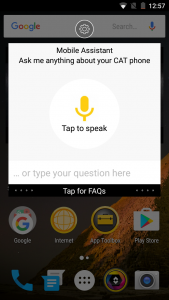 Use the Mobile Assistant to bring up details about the phone
Use the Mobile Assistant to bring up details about the phone
Mobile Assistant – This is sort of a mixture of Google Now and a built-in manual for the phone. The assistant can be launched from the standard app shortcut or from a little white bubble widget that you can drag around the screen just like a Facebook Messenger chat bubble.
When you open the assistant you’re prompted to type in or ask a question (powered by Google voice recognition). Once entered, the assistant goes off and responds with some information pages that explain all sorts of features of the phone or possible apps that might help you out.
It’s a first attempt at something different, although if I’m honest the results you get back are very hit and miss. Interestingly though, the search feature mentions being powered by IBM Watson, so if this gets used regularly by S60 users (and anyone else incorporating the tech), the results should become more tailored as users are prompted for feedback on what they receive.
One thing to note is that this is not a replacement for Google Now. The Mobile Assistant is designed to provide details specifically about the S60, hence why I likened it to a built in manual. If you want directions to the closest pub, you’ll still need to launch the standard Google Search/Now/Maps app.
SpeakerDry – As the blurb for this app states: “If your phone has been in water, it may take up to 24 hours to dry out fully and for sound to return to normal”.
SpeakerDry sets off a 2, 6 or 10 minute cycle of vibrations and oddly pitched noises in an attempt to dry out the speakers more quickly. Leave the phone in a warm area with the app running (you’ll want to muffle sound too, the pitches used are really piercing) and hopefully the sound quality will even out much quicker.
Zello – A free to use messaging service with premium features for business, Zello offers walkie-talkie style communication between individuals or groups. Sign up for an account and you can create secure channels for several users to communicate at once. Zello is cross compatible with all major smartphone systems and Windows PCs.
FLIR camera
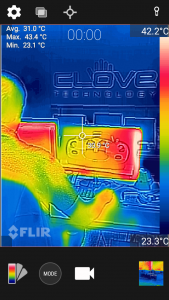
I’m sure many readers may have CTRL-F’d their way to this section of the review. When the S60 was announced, it was the integrated FLIR camera technology that got the most interest and drew in crowds.
For the uninitiated, FLIR is an acronym for “Forward Looking InfraRed”. FLIR Systems are a company well known in certain industries for providing world-leading hardware that utilises this technology.
FLIR technology is used in a variety of situations including private surveillance, policing, systems monitoring, military targeting, search and rescue… the list goes on.
Their tech is traditionally developed for specific requirements, although you may have heard of them more recently due to the FLIR ONE attachment for Android and iOS. This cool little gadget won a number of awards and brought thermal imaging technology to the masses with a very well designed hardware / software combination.
As you’ll know by now, the S60 has this technology built in. Cat have worked directly with FLIR Systems to seamlessly incorporate the hardware into the top of the phone. The app has also been modified so it works perfectly with Android the 6.0 version on the phone. The results are very good indeed.
What’s even more impressive is that a dedicated FLIR ONE module will set you back about £200 in the UK. So if you take that off the S60’s retail price and factor in the development time to integrate it so well, a seemingly expensive phone actually becomes incredible value for money.
I won’t bore you to death with the technical specifications of the FLIR camera. There’s dozens of reviews and articles online from reviewers more knowledgeable than I how on how good FLIR’s kit is. For all intents and purposes this is a FLIR ONE built inside the phone rather than sold as a separate attachment.
Rest assured the few days we’ve spent testing this out, the app was solid and responsive. It rapidly adjusted to changes in temperature either as the phone was moved or as the subject developed in front of the static camera.
We’ve included some sample images below, and will look to have a few videos available on YouTube soon as well. The video review at the top of this page also has some example real-time examples of the camera in use.
The MyFLIR app has a few options available to augment your images and viewing. 4 recording options are available; Photo, Video, Panorama and Time-Lapse, all working as you would expect with fine control over the time lapse options.
You can also change the colour overlay. The standard heat map show a colour profile from black/violet for cold through to yellow/white for hot. There are nine different options to choose from, such as white-hot or black-hot that may show the differences better depending on your situation.
Of course the mileage you get from the FLIR camera depends greatly on your personal requirements. For those who don’t need it, then it will be little more than a cool toy bundled with the phone. Something to get out and show your friends as you remember that what you learned in biology class was true; your average skin temperature really is 37.5 degrees Celsius!
There are plenty though that will find serious practical uses for having this integrated. It also has the potential to enhance work done in some places where you may not have considered using thermal imaging before.
For instance you can scan your house inside and out and see if there are any patches of warm or cold air leaks. Hotspots might indicate overloaded wiring in electrics. How about keeping a lookout for rare wildlife in the bushes at night? There are myriad opportunities to play with the tech.
I doubt it’s something we’ll see integrated on many (if any) other phones, so personally I think this is a really cool addition and hats off to Cat for actually trying to come up with something that sets their new phone apart from the crowd.
Main Cameras
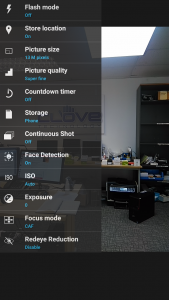
Aside from the FLIR camera, you might also be interested in how the main camera works! It’s a quite common 13 MP sensor and matches up in quality to several other consumer grade smartphones of similar price.
The app is Google’s own, the same as you’d find on a new Nexus. A year or so ago that wouldn’t be a highlight but the big G have knuckled down and improved the app greatly in the past 12-18 months.
With the S60 using a relatively modern processor, the app provides a variety of settings and features: HDR, variable image quality, adjustable ISO and exposure etc. The options aren’t massively in depth compared to a new Samsung, Sony or LG, however that is to be expected.
The big names of consumer smartphones have had several years to develop their imaging software, in some cases drawing on dedicated imaging divisions of a wider company. Sticking to Google’s tried and tested app was a wiser decision than trying to develop their own and delivering something half-baked.
Of course this is Android after all and you can always drop a few pounds on one of the powerful third party apps out there such as ProShot.
As you might expect from the stock application, the results are OK. You can get some very nice shots outdoors and in good conditions, however the image processing can start make the results a little grainy when indoors or in low light.

Fiddling with the settings improves indoor / low-light performance a little. You get 12 pre-set conditions including Auto and HDR so you can tinker a fair bit, however there’s only so much you can affect things with this app.
For most people the final images will be perfectly acceptable, with a decent colour gradient and sharpness. Imaging aficionados could pick these shots to pieces but that would be unfair. The S60 doesn’t position itself as having a top-class traditional camera experience.
Instead you have a functional 13 MP shooter that performs as well as any of the low-mid range dedicated point and shoot cameras on the market and is on par with dozens of mid-range smartphones.
Conclusion

It’s clear that Cat really want the S60 to succeed.
There was an easier option for them than this. Arguably the market leaders in the UK for consumer tough phones, all Cat had to do was put top end specifications in a cookie-cutter rugged case. Doing so would still have positioned them with the best phone in this category.
Instead they’ve opted to do something different and that’s a brave choice. There are an overwhelming number of bland, boring devices in every smartphone category, so try something new is to be lauded. Getting it wrong could’ve left a spot at the top for someone else to slide in to.
What’s even more commendable though is the final product I have in my hands. This is more than a decently built phone with a gimmick to draw people in.
This is an honest to goodness high quality piece of technology. It’s thick but doesn’t feel oversized considering the demographic. It’s balanced in the hand. The trim and splashes of colour are finished neatly. The software has been well integrated.

Even the bump created by the FLIR camera is managed well, with smooth edging and branding that makes it look part of the phone and not just bolted on as an afterthought.
If you can’t tell then I’m very impressed by the S60.
Up until now hearing the word “tough” precede the word smartphone was a kind of justification. The narrative has been something along the lines of “the phone isn’t great but that’s fine because it’s been made tough…”
It’s safe to say thoughts like that should be finished now. The S60 is probably the first device in this category that stands up on its own as a really good smartphone.
Of course it’s not for everyone. But neither is an iPhone. Or a Samsung Galaxy. Every brand tries to differentiate with individual features. The S60 has thermal imaging and a rugged build to stand apart, however it’s a good smartphone first. That’s an important distinction.
It can’t be denied it costs more than your spare change to buy an S60, although if you’re part of the target market the price is easily justified.
Cat have raised the bar for this category of phones. The bottom line is if you want the best rugged Android in 2016, you want a Cat S60.
The Cat S60 is available from Clove Technology for £529.99 (£441.66 ex-VAT). Prices correct as of June 2016